Seamlessly migrate your file systems or legacy SharePoint to SharePoint Online with zero downtime, enhanced security, and full user adoption.
Upgrade to SharePoint Online with secure, structured, and worry-free migration—backed by governance, automation, and user readiness.
The SharePoint Online Migration Package helps your business transition from on-premise servers, file shares, or outdated collaboration tools into a modern Microsoft 365 environment. We offer full-service migration—including discovery, pre-migration cleanup, architecture planning, live cutover, and post-migration validation. Whether you're moving from SharePoint 2010/2013, file shares, Dropbox, or third-party systems, HarjTech ensures your transition is smooth, secure, and disruption-free.We don’t just move your data—we reimagine your structure, permissions, and user experience for future scalability.
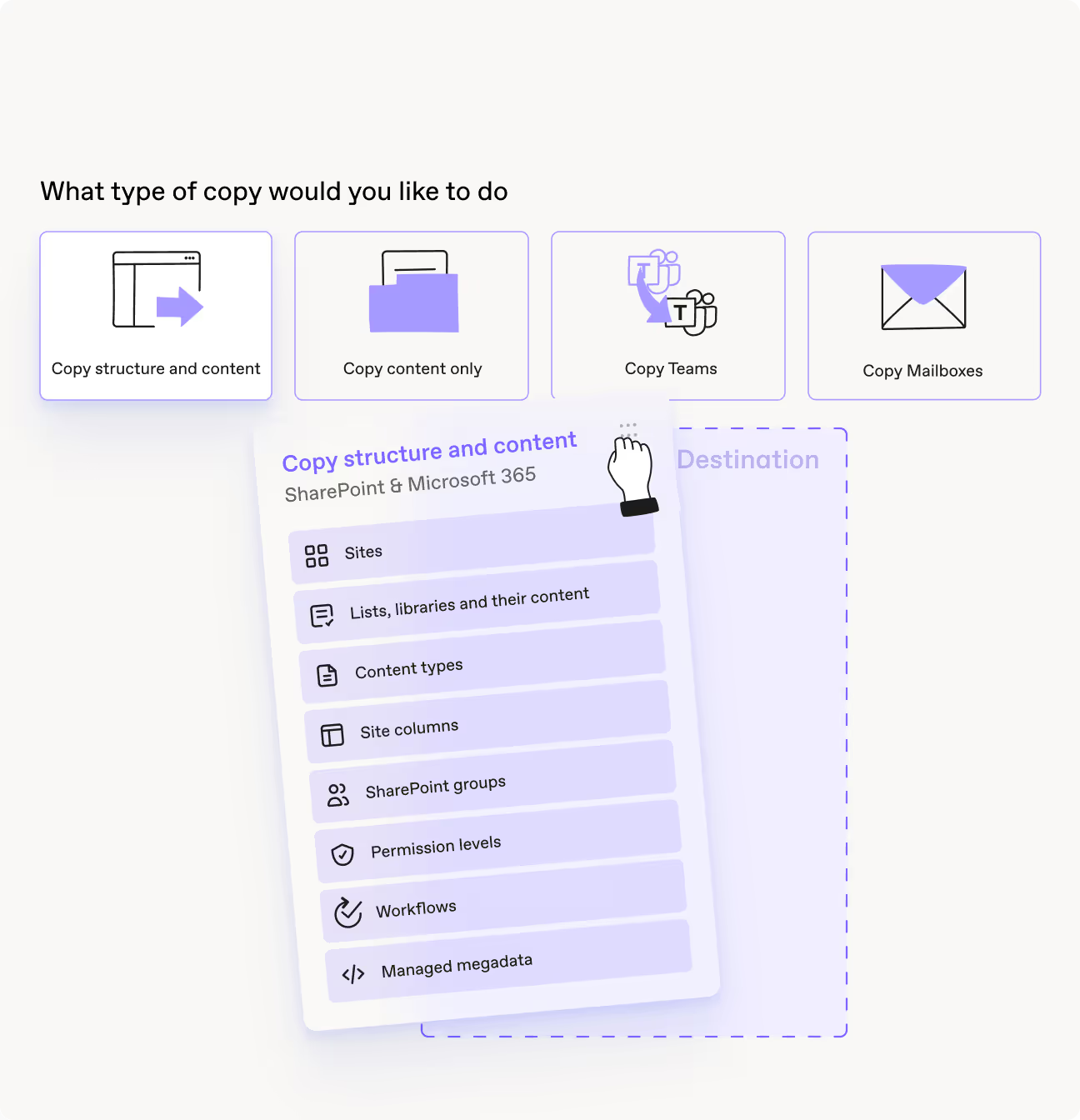
Your migration roadmap, executed with precision.
We begin with a discovery call and system inventory to understand your current data landscape. This includes SharePoint on-prem, file servers, or 3rd party storage. We identify pain points, compliance risks, user needs, and transformation goals.
Based on findings, we design your SharePoint Online information architecture (IA). We map sites, libraries, metadata, and hub associations to support your business units. This step ensures future growth, governance, and MS Teams integration.
We identify and archive ROT (redundant, outdated, trivial) content, convert file paths over 400 characters, fix unsupported characters, and clean permission bloat.
We use tools like ShareGate or Microsoft Migration Manager to move content in phases. We test each batch for metadata integrity, user access, and structure. Downtime is minimized or eliminated entirely.
After cutover, we validate with automated scripts and user testing. Issues are resolved collaboratively. We confirm version history, metadata, and security mappings are accurate.
We deliver training sessions for IT admins and end users, governance materials, and support for 2–4 weeks post-migration. Adoption metrics are shared, and future roadmap recommendations are delivered.
A true digital migration transforms your structure, not just your storage.
From planning to validation—we handle it all, so you don’t lift a finger.
Enterprise-grade tools and validation scripts ensure every byte is accounted for.
We don't just lift-and-shift—we reorganize and future-proof your information architecture.
Your old access controls are analyzed and reconfigured for modern Microsoft 365 security models.
We embed governance frameworks so your environment stays compliant.
We include team-specific learning materials and onboarding for maximum engagement.
Everything you need for a secure, scalable, and successful migration.
Audit your current systems, sites, libraries, and permission structures.
We create a tailored roadmap for execution, phased cutovers, and user communications.
Modernize your structure using SharePoint Online best practices.
Archive ROT (Redundant, Outdated, Trivial) data and plan folder-to-site mappings.
Common questions about working with HarjTech
SharePoint Online offers version control, metadata tagging, document check-in/check-out, advanced search capabilities, and secure access controls. These features ensure organized, secure, and easily retrievable document management. The platform's robust search functionality helps users quickly find the information they need, enhancing productivity.
Microsoft Copilot is seamlessly integrated into Microsoft 365 applications, such as Word, Excel, PowerPoint, Outlook, and Teams. It works alongside these applications, providing AI-powered suggestions and automation features directly within the user interface. For example, in Word, Copilot can help draft documents, while in Excel, it can assist with data analysis. This integration allows users to enhance their productivity without needing to switch between different tools.
Microsoft Teams is beneficial for organizations of all sizes, from small businesses to large enterprises, across various industries. It is ideal for teams that require robust communication, collaboration, and integration tools to enhance productivity and streamline workflows. Whether you have remote workers, multiple office locations, or a dynamic project-based work environment, Microsoft Teams can help keep everyone connected and productive.
SharePoint Online enhances business processes by automating workflows, facilitating document collaboration, and providing powerful tools for project management and communication. This leads to increased efficiency, reduced errors, and improved productivity across the organization. By streamlining routine tasks and improving data management, businesses can focus more on strategic activities that drive growth and innovation.
SharePoint Online provides shared workspaces, document libraries, and real-time co-authoring, allowing teams to work together efficiently. It also integrates with Microsoft Teams, facilitating seamless communication and collaboration within the same ecosystem. These features enable employees to collaborate on documents simultaneously and manage projects more effectively.
Microsoft Copilot is an AI-powered assistant integrated into Microsoft 365 applications like Word, Excel, PowerPoint, Outlook, and Teams. It leverages advanced AI technologies to help users create, edit, and enhance their work more efficiently. Copilot can generate text, create summaries, automate tasks, provide data insights, and much more, making it a valuable tool for increasing productivity and efficiency.
Let's discuss how our productized solutions can drive your success
Let's discuss your project and discover how HarjTech can help transform your organization with Microsoft solutions.
Productized IT Consulting & Digital Solutions. Serving clients across Canada with outcome-driven Microsoft solutions that deliver guaranteed results.
© 2024 HarjTech. All rights reserved.