Audit and restructure your SharePoint to enhance navigation, security, and usability. Perfect for chaotic or legacy environments.
A comprehensive service that establishes clear governance policies, optimizes team structures, and implements security controls to maximize the value of your Microsoft Teams environment.
Is your SharePoint environment cluttered, confusing, or running into access issues? HarjTech’s SharePoint Cleanup & Reorg Package is designed to bring clarity and performance back to your digital workplace. We start with a comprehensive audit—permissions, sites, navigation, workflows—and then architect a clean and intuitive structure. Your team gets improved performance, simpler access, and a scalable model that supports governance. Ideal for organizations that have grown fast or absorbed legacy environments.
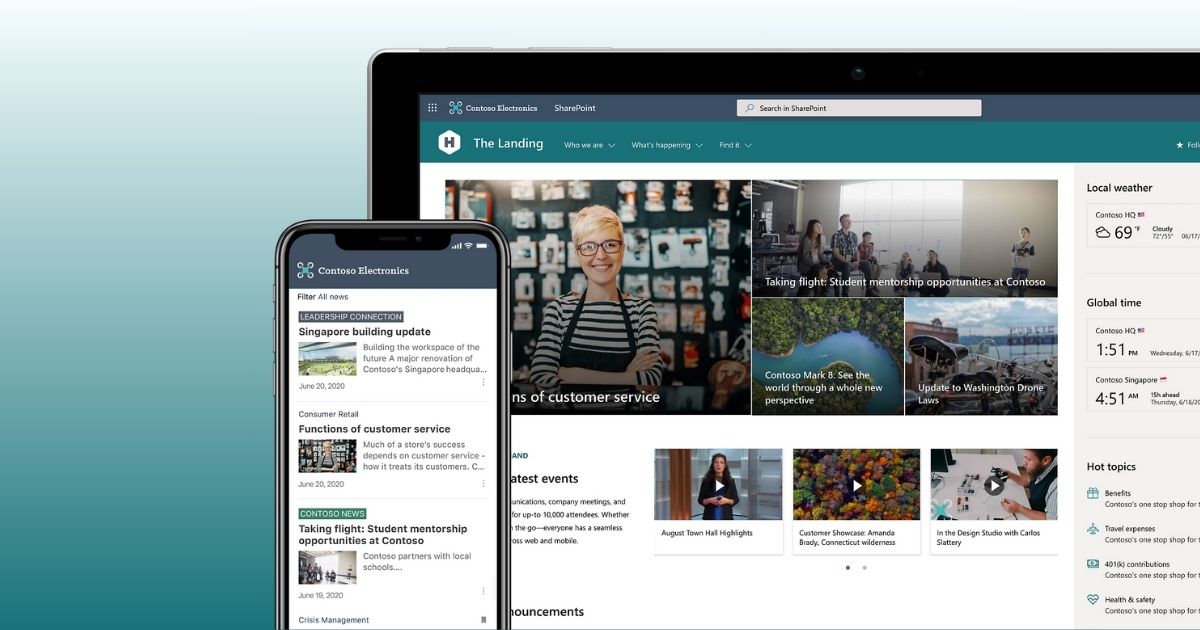
Our proven 4-step method ensures success.
We gather your current structure, identify business pain points, and set measurable cleanup goals.
Conduct a deep scan of permissions, sites, libraries, broken links, and large files.
Implement a cleaner, user-friendly architecture with updated permissions and better navigation.
Deliver training to staff and hand over governance documentation and post-delivery support.
Simplify your document chaos and regain control.
We conduct a deep audit of your site structures and libraries to identify clutter, inefficiencies, and outdated content.
Reset permissions and access controls based on industry standards, reducing risk and enforcing proper governance.
Archive, delete, or migrate outdated or redundant documents to improve system performance and user efficiency.
Simplify your document chaos and regain control.
Technical and stakeholder-led audit that reveals current structure, issues, and improvement areas.
Blueprint of the new Information Architecture, including site collections, libraries, and permissions.
Redesigned access structure aligned to roles and departments.
Common questions about working with HarjTech
Microsoft Copilot is an AI-powered assistant integrated into Microsoft 365 applications like Word, Excel, PowerPoint, Outlook, and Teams. It leverages advanced AI technologies to help users create, edit, and enhance their work more efficiently. Copilot can generate text, create summaries, automate tasks, provide data insights, and much more, making it a valuable tool for increasing productivity and efficiency.
In Outlook, Microsoft Copilot helps manage emails and schedules more efficiently. It can draft email responses, prioritize important messages, and automate meeting scheduling. Copilot also provides smart suggestions for email content and can summarize long email threads, making it easier to stay on top of communications and manage time effectively. These features help users handle their inbox more efficiently and stay organized.
Microsoft Copilot is beneficial for professionals and businesses of all sizes, across various industries. It is particularly useful for those who regularly use Microsoft 365 applications and want to streamline their workflows, enhance their productivity, and leverage AI-driven insights to improve their work. Whether you're a small business owner, a corporate employee, or a freelancer, Copilot can help you achieve more with less effort.
In Word, Microsoft Copilot offers features like drafting content, generating summaries, suggesting edits, and improving the overall quality of documents. It can help users write more efficiently by providing real-time grammar and style suggestions, generating ideas, and automating repetitive tasks such as formatting and content organization. These features make it easier to create professional, polished documents quickly.
Businesses of all sizes, from small startups to large enterprises, benefit from SharePoint Online. It is ideal for organizations that require efficient document management, collaboration tools, and a centralized platform for information sharing. Its scalability makes it suitable for various business needs, from simple document storage to complex workflow automation.
Power BI improves decision-making by providing actionable insights through advanced data visualization and real-time analytics. Users can create interactive dashboards that highlight key metrics, identify trends, and uncover patterns in the data. These insights enable businesses to make informed, data-driven decisions, optimize operations, and respond quickly to changing market conditions. Power BI's ability to transform raw data into meaningful information is crucial for strategic planning and performance monitoring.
Let's discuss how our productized solutions can drive your success
Let's discuss your project and discover how HarjTech can help transform your organization with Microsoft solutions.
Productized IT Consulting & Digital Solutions. Serving clients across Canada with outcome-driven Microsoft solutions that deliver guaranteed results.
© 2024 HarjTech. All rights reserved.
Privacy Policy