Launch a fully digital workspace with Microsoft 365. We handle setup, file structure, document migration, automations, and training—so your business runs smoother, faster, and more securely from day one.
Digitally transform your office by implementing Microsoft 365, Teams, SharePoint, and automation tools for a seamless, organized business environment.
HarjTech’s Digital Office Setup service is designed for small businesses seeking structure, efficiency, and clarity. We implement Microsoft 365, Teams, SharePoint, and Power Platform to create a digital-first workplace—giving you a central hub for documents, communications, workflows, and client engagement. We bring structure where there’s chaos, enabling small teams to scale without relying on outdated tools or disorganized file systems. From email setup to automation, we handle the full digital transformation journey.
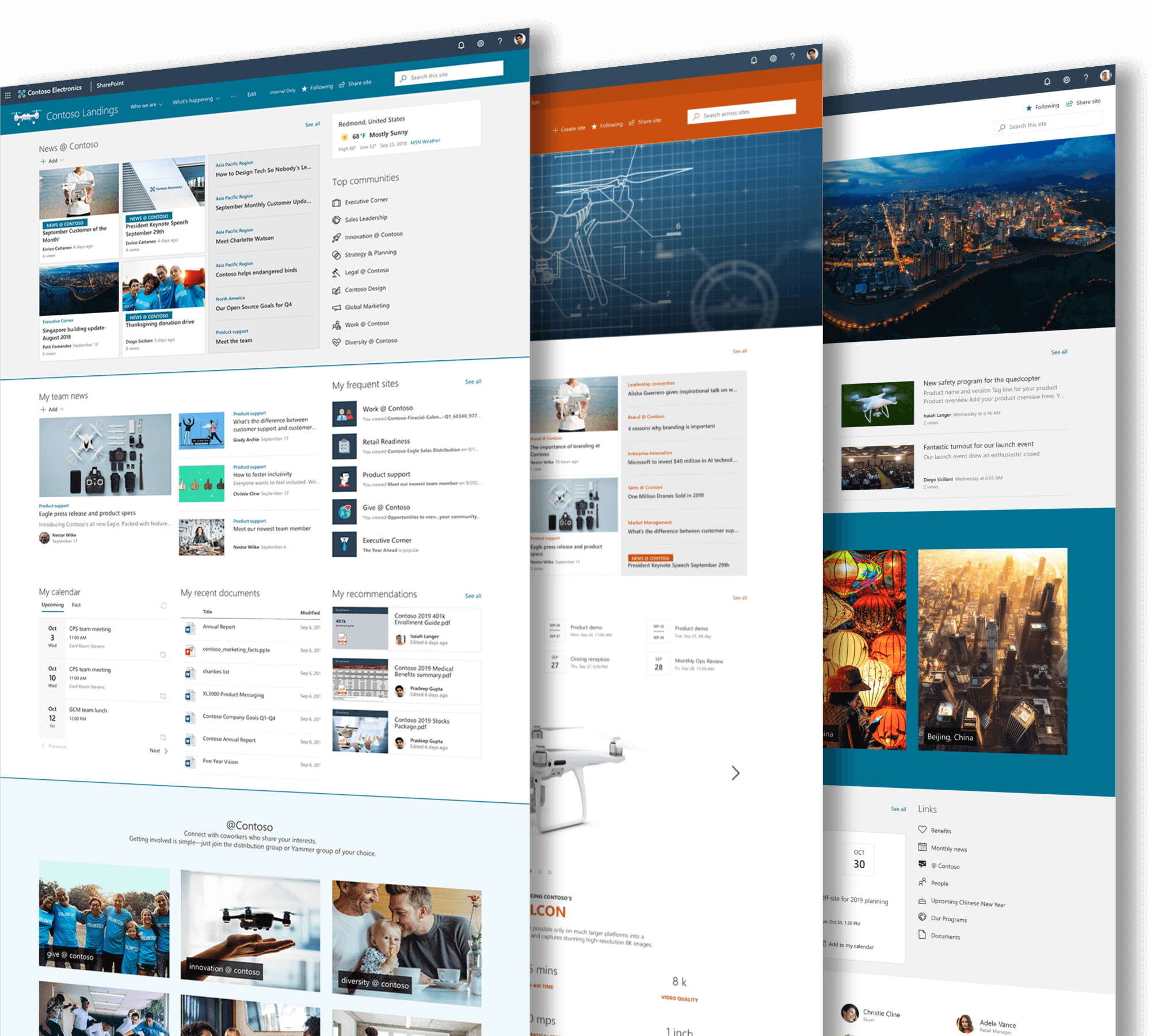
Our 5-step setup process gets your office fully digital with zero downtime.
We meet with your team to understand workflows, existing tools, document storage habits, and team roles. We map out a transformation plan.
We provision Microsoft 365 accounts, setup email, OneDrive, and Teams. SharePoint Online site collections are created based on your department structure.
We migrate your existing documents to SharePoint and configure role-based access. A flat, easy-to-navigate folder hierarchy is established.
We build reusable document templates, request forms, and basic Power Automate flows for tasks like approvals and reminders.
A final session to walk through everything, provide admin guides, and train users on using Teams, SharePoint, and any custom automations.
Set up the same enterprise-grade tools used by leading companies—at a fraction of the cost and complexity.
All files and folders stored in SharePoint Online—organized, secure, and accessible anywhere.
We set up Microsoft Teams channels for departments, meetings, and internal projects.
Provide your clients access to their own document folders or project updates via SharePoint.
Automate repetitive tasks with Power Automate—like invoicing, follow-ups, or onboarding.
We provide reusable forms, document templates, and process flows tailored to your business.
Ensure only the right people have access to sensitive documents, and monitor all user activity.
No surprises—our package includes everything a modern business needs to operate online.
Setup of Microsoft Teams, SharePoint Online, Outlook, OneDrive for Business
Folder hierarchies, naming conventions, and access rights tailored to your business structure
Up to 25GB of existing files migrated securely and categorized
We build reusable templates for recurring operations like employee onboarding, project kickoffs, and client intake.
3-5 Power Automate workflows for approvals, notifications, or document workflows
PDF documentation and 1 live training session with Q&A
Common questions about working with HarjTech
Microsoft Teams provides enterprise-grade security features, including data encryption, multi-factor authentication, and compliance with industry standards and regulations. Microsoft continually updates and monitors its security protocols to protect against threats. These robust security measures ensure that all communications, files, and data shared within Teams are secure and protected from unauthorized access.
Microsoft Teams stands out due to its seamless integration with the Microsoft 365 suite, offering comprehensive features like chat, video conferencing, file sharing, and collaboration tools within a single platform. This integration allows for smooth workflows and access to applications like Word, Excel, PowerPoint, and SharePoint directly within Teams. Additionally, it provides enterprise-grade security and compliance features, ensuring your communications and data are protected.
Microsoft Copilot is beneficial for professionals and businesses of all sizes, across various industries. It is particularly useful for those who regularly use Microsoft 365 applications and want to streamline their workflows, enhance their productivity, and leverage AI-driven insights to improve their work. Whether you're a small business owner, a corporate employee, or a freelancer, Copilot can help you achieve more with less effort.
Microsoft offers extensive support and training resources for Microsoft Teams, including online tutorials, webinars, community forums, and professional consulting services. The Microsoft Teams help center provides detailed guides and troubleshooting tips, while the Microsoft Learn platform offers in-depth training courses. These resources help businesses effectively implement and use Teams, ensuring users can fully leverage its capabilities.
Businesses of all sizes, from small startups to large enterprises, benefit from SharePoint Online. It is ideal for organizations that require efficient document management, collaboration tools, and a centralized platform for information sharing. Its scalability makes it suitable for various business needs, from simple document storage to complex workflow automation.
SharePoint Online enhances business processes by automating workflows, facilitating document collaboration, and providing powerful tools for project management and communication. This leads to increased efficiency, reduced errors, and improved productivity across the organization. By streamlining routine tasks and improving data management, businesses can focus more on strategic activities that drive growth and innovation.
Let's discuss how our productized solutions can drive your success
Let's discuss your project and discover how HarjTech can help transform your organization with Microsoft solutions.
Productized IT Consulting & Digital Solutions. Serving clients across Canada with outcome-driven Microsoft solutions that deliver guaranteed results.
© 2024 HarjTech. All rights reserved.