Audit and restructure your SharePoint to enhance navigation, security, and usability. Perfect for chaotic or legacy environments.
A comprehensive service that establishes clear governance policies, optimizes team structures, and implements security controls to maximize the value of your Microsoft Teams environment.
Is your SharePoint environment cluttered, confusing, or running into access issues? HarjTech’s SharePoint Cleanup & Reorg Package is designed to bring clarity and performance back to your digital workplace. We start with a comprehensive audit—permissions, sites, navigation, workflows—and then architect a clean and intuitive structure. Your team gets improved performance, simpler access, and a scalable model that supports governance. Ideal for organizations that have grown fast or absorbed legacy environments.
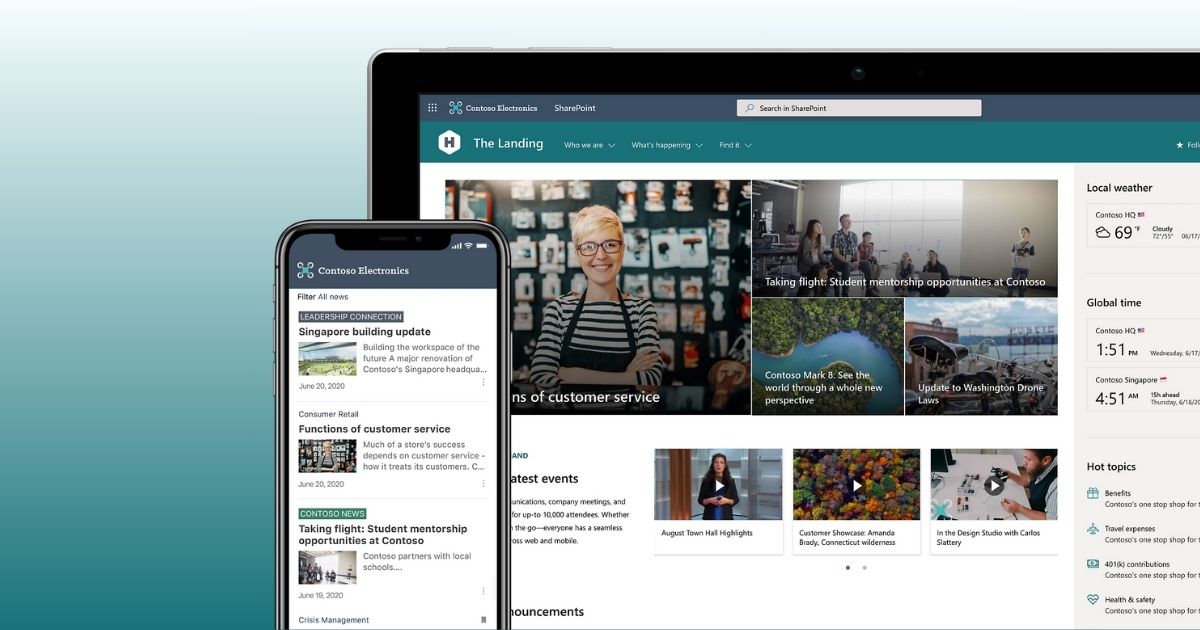
Our proven 4-step method ensures success.
We gather your current structure, identify business pain points, and set measurable cleanup goals.
Conduct a deep scan of permissions, sites, libraries, broken links, and large files.
Implement a cleaner, user-friendly architecture with updated permissions and better navigation.
Deliver training to staff and hand over governance documentation and post-delivery support.
Simplify your document chaos and regain control.
We conduct a deep audit of your site structures and libraries to identify clutter, inefficiencies, and outdated content.
Reset permissions and access controls based on industry standards, reducing risk and enforcing proper governance.
Archive, delete, or migrate outdated or redundant documents to improve system performance and user efficiency.
Full-service delivery from discovery to deployment.
Technical and stakeholder-led audit that reveals current structure, issues, and improvement areas.
Blueprint of the new Information Architecture, including site collections, libraries, and permissions.
Redesigned access structure aligned to roles and departments.
Common questions about working with HarjTech
Power Automate enhances business processes by automating repetitive tasks and workflows, reducing the need for manual intervention. This automation can save time, reduce errors, and increase efficiency. Power Automate can integrate with a wide range of applications and services, enabling the seamless flow of information across different systems and automating complex multi-step processes to streamline operations.
Microsoft offers extensive support and training resources for Power Automate, including online tutorials, webinars, community forums, and professional consulting services. The Power Automate documentation provides detailed guides and best practices for creating and managing automated workflows. These resources help businesses effectively implement and use Power Automate, ensuring that users can maximize the platform's potential.
Microsoft Teams stands out due to its seamless integration with the Microsoft 365 suite, offering comprehensive features like chat, video conferencing, file sharing, and collaboration tools within a single platform. This integration allows for smooth workflows and access to applications like Word, Excel, PowerPoint, and SharePoint directly within Teams. Additionally, it provides enterprise-grade security and compliance features, ensuring your communications and data are protected.
Microsoft Teams integrates seamlessly with the entire Microsoft 365 suite, including Outlook, OneDrive, SharePoint, and Office applications like Word, Excel, and PowerPoint. This integration allows users to schedule meetings, share files, collaborate on documents in real time, and manage tasks all within the Teams environment. The unified experience enhances productivity by reducing the need to switch between different applications.
Microsoft Teams is highly customizable to fit your business needs. You can create custom channels for different projects or departments, integrate third-party apps and services, and use bots to automate tasks. The ability to add tabs for quick access to frequently used documents, websites, or apps further enhances its flexibility. This customization ensures that Teams can be tailored to support your specific workflows and business processes effectively.
Microsoft Teams provides enterprise-grade security features, including data encryption, multi-factor authentication, and compliance with industry standards and regulations. Microsoft continually updates and monitors its security protocols to protect against threats. These robust security measures ensure that all communications, files, and data shared within Teams are secure and protected from unauthorized access.
Let's discuss how our productized solutions can drive your success
Let's discuss your project and discover how HarjTech can help transform your organization with Microsoft solutions.
Productized IT Consulting & Digital Solutions. Serving clients across Canada with outcome-driven Microsoft solutions that deliver guaranteed results.
© 2024 HarjTech. All rights reserved.