Should you build custom SPFx solutions or use Power Platform for SharePoint? Learn the pros, cons, and real-world use cases for each approach — and how to choose based on your team’s capabilities and project goals.
When building custom solutions in SharePoint, there are typically two routes: full-code development using SPFx (SharePoint Framework), or low-code development using Microsoft Power Platform — mainly Power Apps and Power Automate.
Both are powerful tools with different strengths. But choosing the wrong one can lead to unnecessary complexity, delays, or long-term support issues.
At HarjTech, we help clients decide which option fits their needs based on their goals, support capabilities, and speed of delivery. This blog explains the key differences and how to make the right decision.
SPFx is a developer-first approach. It allows you to create custom web parts, integrate deeply with SharePoint APIs, and control how every part of your interface looks and behaves. If you have a skilled development team and need a high level of customization, SPFx is a solid choice.
But there’s a trade-off. SPFx requires time. You’ll need to handle everything from development and testing to DevOps and deployment pipelines. Maintenance, updates, and security reviews also add long-term overhead. Small changes often require developer intervention.
If your organization has a dedicated development team, and your solution needs advanced integration or UI logic, SPFx can be the right tool. Otherwise, it’s often overkill — especially for form-based or process-driven solutions.
Power Apps and Power Automate are built for rapid application development. If your team needs to build internal tools, automate approvals, replace Excel workflows, or test ideas quickly — Power Platform is unmatched in flexibility and speed.
You don’t need to be a developer. Power Platform enables power users, analysts, and IT admins to build full applications in days instead of weeks. It’s easier to manage, test, and update. And deployment is as simple as publishing a new version.
With responsive design, built-in SharePoint connectors, and native integration with Teams and Outlook, Power Platform allows you to centralize your tools without writing a single line of code.
If you’re trying to replace manual processes, test a new workflow, or reduce dependency on IT for changes — this is where Power Platform shines.
Start by asking three critical questions:
1. What’s the complexity of the solution?
If you’re building highly customized user interfaces or working with advanced APIs, SPFx might be necessary. But if it’s data capture, form routing, or workflow automation — Power Apps and Power Automate are likely enough.
2. Who will maintain the application?
SPFx requires long-term developer support. Power Platform apps, on the other hand, can be updated by business users or admins with proper training. If you want flexibility, go low-code.
3. How fast do you need to move?
If your team needs something live within weeks, Power Platform is your best bet. SPFx projects typically take longer to develop, test, and deploy.
Power Platform does have boundaries — design flexibility is limited, delegation issues can arise with large data sets, and some features require premium licenses.
But with proper planning, most of these challenges can be mitigated. At HarjTech, we implement best practices around:
We’ve even replaced complex SPFx projects with Power Platform solutions that were faster to build, easier to support, and more cost-effective over time.
There’s no one-size-fits-all answer to SharePoint customization. The choice between SPFx and Power Platform comes down to your team’s skill set, support model, and project goals.
If you have a dev team and need deep customization, SPFx can deliver. But if you want to move quickly, test ideas, and empower internal teams to build and iterate — Power Platform is likely the better choice.
At HarjTech, we help organizations find the right balance between speed, control, and long-term sustainability. Whether you need guidance on architecture or hands-on development, we help you make the right call the first time.
Need help deciding between SPFx and Power Platform? Reach out to HarjTech — we’ll help you choose the path that works.
Seamlessly migrate your file systems or legacy SharePoint to SharePoint Online with zero downtime, enhanced security, and full user adoption.
Rapid-build 3 custom Power Apps and workflows tailored to your business needs. Delivered in just 5 days—automated, scalable, and ready to go.
Audit and restructure your SharePoint to enhance navigation, security, and usability. Perfect for chaotic or legacy environments.


Planning a SharePoint Online migration? Learn the essential steps, best practices, permission strategies, and tools like ShareGate and PowerShell to ensure a smooth transition.


Planning a SharePoint Online migration? Learn the essential steps, best practices, permission strategies, and tools like ShareGate and PowerShell to ensure a smooth transition.


Learn how to manage file uploads in Microsoft Power Pages using either Dataverse or SharePoint. Understand default behaviors, integration requirements, and how to architect secure, scalable solutions for enterprise-grade document handling.


Learn how to manage file uploads in Microsoft Power Pages using either Dataverse or SharePoint. Understand default behaviors, integration requirements, and how to architect secure, scalable solutions for enterprise-grade document handling.






Learn how Power Platform helps companies replace outdated systems, build custom apps faster, and automate work — all without heavy development costs. This guide shows how to modernize, test ideas quickly, and scale what works.


Learn how Power Platform helps companies replace outdated systems, build custom apps faster, and automate work — all without heavy development costs. This guide shows how to modernize, test ideas quickly, and scale what works.
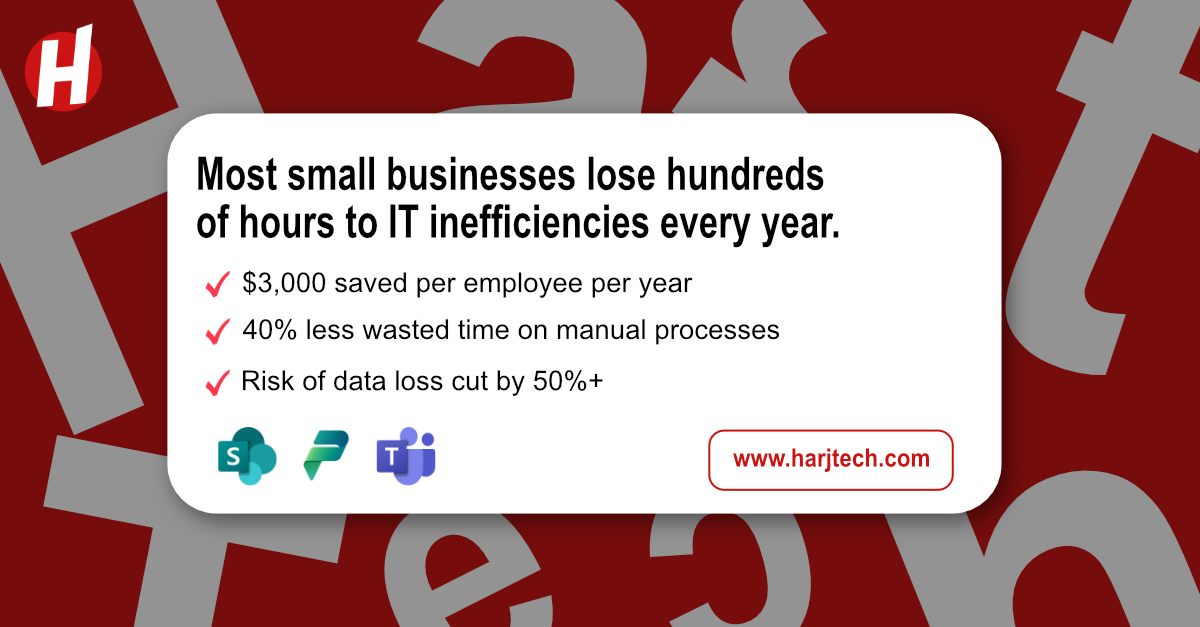

Most small businesses start with Excel and basic tools, but quickly face chaos. This guide shows how to use SharePoint, Teams, Power Platform, and Azure to stay organized, compliant, and ready to scale.


Most small businesses start with Excel and basic tools, but quickly face chaos. This guide shows how to use SharePoint, Teams, Power Platform, and Azure to stay organized, compliant, and ready to scale.


Learn why Power BI outperforms other BI tools, how licensing and capacity work, and how to structure reporting and workspaces based on your company size. See how HarjTech helps teams scale reporting with clarity.


Learn why Power BI outperforms other BI tools, how licensing and capacity work, and how to structure reporting and workspaces based on your company size. See how HarjTech helps teams scale reporting with clarity.
Let's discuss how our productized solutions can drive your success
Productized IT Consulting & Digital Solutions. Serving clients across Canada with outcome-driven Microsoft solutions that deliver guaranteed results.
© 2024 HarjTech. All rights reserved.