Learn why Power BI outperforms other BI tools, how licensing and capacity work, and how to structure reporting and workspaces based on your company size. See how HarjTech helps teams scale reporting with clarity.
For many organizations, working with data is no longer the challenge — it’s extracting meaningful insights at scale, securely, and in real time. That’s where Power BI comes in. But using Power BI effectively takes more than just dragging charts onto a canvas. It requires smart decisions around licensing, workspace design, governance, and report architecture.
If your company is sitting on large volumes of data, struggling to build reports that drive decisions, or unsure how to roll out Power BI across your teams — this guide will help. And if you’re looking for the right partner to implement it at scale, HarjTech brings the experience to do it right.
Most BI tools promise insights. Power BI delivers them through deeper integration, faster time to value, and flexible pricing.
The platform is built for businesses already using Microsoft 365 — which means it works natively with Excel, SharePoint, Azure SQL, Teams, and more. Unlike Tableau, Looker, or Qlik, Power BI offers a better experience for non-technical users and IT teams alike. It lowers the barrier to entry while scaling up to meet enterprise requirements.
It’s also cost-effective. You don’t need to purchase separate licenses for every user function. From solo contributors to large data teams, Power BI grows with your needs — and your data.
Before rolling out Power BI, understanding the licensing model is essential.
Capacity planning is equally important. If you’re refreshing large datasets or serving reports to hundreds of users, you'll need to monitor performance and allocate capacity accordingly. This is where HarjTech steps in to model, forecast, and configure your tenant for long-term success.
Power BI reports are interactive, multi-page documents that offer deep dives into data. They’re designed for exploration — slicing, filtering, and drilling into metrics to find trends or anomalies.
Dashboards, on the other hand, are single-page overviews. They consolidate visuals from multiple reports or datasets and give executives or department leads a high-level snapshot of KPIs.
Use reports when your users need to analyze or work with data. Use dashboards when you want to monitor performance quickly or consolidate information across sources.
Workspaces in Power BI are collaborative spaces where reports, dashboards, and datasets are built and maintained. Each workspace can have multiple members, each assigned specific roles (viewer, contributor, admin, etc.).
Workspaces help structure content, maintain governance, and streamline deployment. They’re essential when:
Workspaces aren’t just folders — they’re environments. HarjTech helps clients plan their workspace architecture to align with organizational structure, roles, and compliance needs.
Start lean. Power BI Pro is often enough to cover your needs. Set up a centralized workspace, define a few key dashboards (finance, sales, operations), and focus on fast access to critical insights. Build for simplicity and speed.
You’ll need structure. Blend Pro and Premium Per User licenses depending on department needs. Create separate workspaces for teams or business functions. Build report templates, implement governance rules, and begin to automate data refreshes and notifications.
At this size, reporting must be treated like a product. Move to Power BI Premium capacity, enforce data governance and security policies, and create a Center of Excellence (CoE). Use dedicated BI teams to manage workspace lifecycles, automate report deployment, and deliver executive-ready dashboards. Integrate Power BI with Azure, SQL, and internal systems to deliver end-to-end data visibility.
Power BI is powerful — but without structure, it creates more confusion than clarity.
HarjTech works with organizations of all sizes to design, implement, and optimize Power BI environments. We help clients:
Whether you're starting from scratch or need to bring order to your current setup, we bring deep expertise in building systems that serve the business — not just IT.
If your teams are stuck in spreadsheets, manually exporting CSVs, or waiting for IT to send out reports, it’s time to move forward.
We step into broken, delayed, or chaotic transformation projects and rebuild operational alignment across people, process, and delivery systems.
Assess your entire digital footprint—website, CRM, ERP, payroll, accounting and DMS—to plan and automate your business processes.
End-to-end support and consulting to keep your Microsoft environment secure, optimized and aligned with business needs.
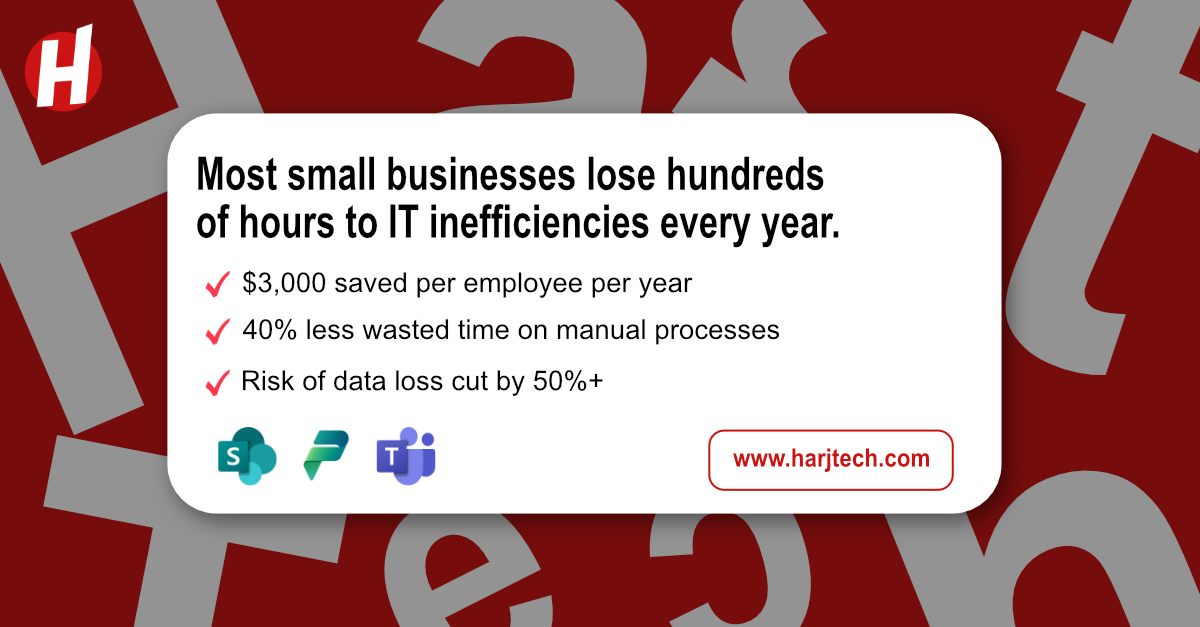

Most small businesses start with Excel and basic tools, but quickly face chaos. This guide shows how to use SharePoint, Teams, Power Platform, and Azure to stay organized, compliant, and ready to scale.


Most small businesses start with Excel and basic tools, but quickly face chaos. This guide shows how to use SharePoint, Teams, Power Platform, and Azure to stay organized, compliant, and ready to scale.






Discover how SharePoint and Power Platform help small businesses cut costs, automate work, and run more efficiently — using tools you likely already own. This guide breaks down real examples and shows you how to start fast.


Discover how SharePoint and Power Platform help small businesses cut costs, automate work, and run more efficiently — using tools you likely already own. This guide breaks down real examples and shows you how to start fast.


Learn why Power BI outperforms other BI tools, how licensing and capacity work, and how to structure reporting and workspaces based on your company size. See how HarjTech helps teams scale reporting with clarity.


Learn why Power BI outperforms other BI tools, how licensing and capacity work, and how to structure reporting and workspaces based on your company size. See how HarjTech helps teams scale reporting with clarity.






Azure Logic Apps let businesses replace legacy systems with secure, reusable cloud workflows. This blog explains how they cut costs, improve speed, and deliver enterprise-grade results without complex code.


Azure Logic Apps let businesses replace legacy systems with secure, reusable cloud workflows. This blog explains how they cut costs, improve speed, and deliver enterprise-grade results without complex code.
Let's discuss how our productized solutions can drive your success
Productized IT Consulting & Digital Solutions. Serving clients across Canada with outcome-driven Microsoft solutions that deliver guaranteed results.
© 2024 HarjTech. All rights reserved.