Clean up Power Platform sprawl with expert-led governance frameworks, secure DLP policies, and scalable environment strategies. Gain clarity, reduce risk, and empower your team safely.
Eliminate app sprawl and gain control with enterprise-grade Power Platform governance, policy setup, usage monitoring, and scalable CoE deployment.
This service is built for organizations overwhelmed by Power Platform sprawl—uncontrolled apps, shadow development, security gaps, and no governance in place. HarjTech delivers a complete cleanup of your environments, along with a customized governance strategy, ALM setup, policy enforcement, and team training. We give you visibility, compliance, and peace of mind. Whether you're a public agency or a scaling enterprise, this solution aligns your platform usage with Microsoft’s best practices while preserving flexibility for business innovation.
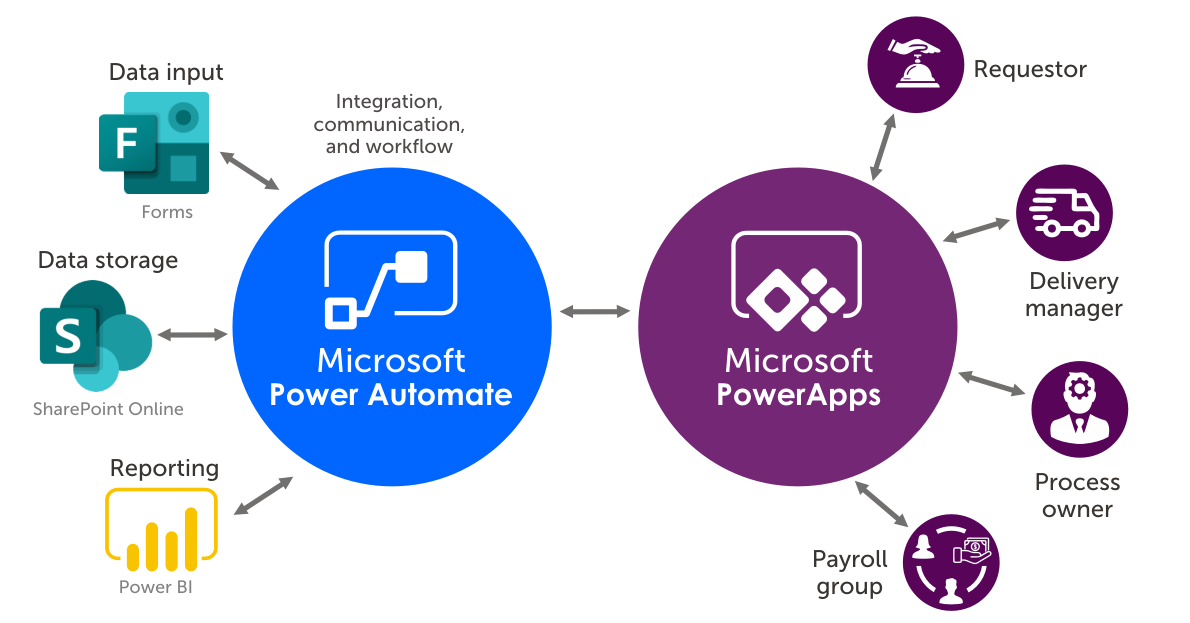
We simplify the transformation with a proven, transparent process:
Run diagnostics on environments, connectors, app usage, and user roles using Microsoft’s CoE Power BI dashboards and platform analytics.
Deploy Microsoft’s CoE Starter Kit, configure governance modules, and tailor ALM, security, and inventory components.
Define and implement DLP policies, connector restrictions, lifecycle enforcement, and solution intake processes.
Clean up unused flows, merge duplicate environments, and archive or decommission stale apps.
Deliver hands-on admin training, governance documentation, and rollout strategy for organization-wide adoption.
Most organizations don’t realize they’ve lost control of Power Platform until it’s too late. This service gives you oversight, security, and scale—all at once.
Identify rogue apps, connectors, and flows with full environment diagnostics and user mapping.
We tailor Microsoft’s CoE Starter Kit to your business, implementing DLP policies and security roles.
Implement archiving, approvals, naming conventions, and expiry controls to reduce clutter.
Set up CoE tooling to support innovation while enforcing standards across business units.
We provide the playbook, tools, and training to help you scale securely.
Environment insights, usage patterns, connector mapping, and security posture.
Pre-configured with your policies, branding, ALM pipelines, and approval flows.
Enforceable standards that scale across teams with minimal overhead.
Strategic plan for CoE growth, user enablement, and audit-readiness.
Common questions about working with HarjTech
Power Apps allows for rapid app development with minimal coding, significantly reducing the time and cost associated with traditional app development. Users can create custom applications tailored to their specific business needs using a user-friendly interface. Additionally, Power Apps integrates seamlessly with other Microsoft services and third-party applications, enhancing its functionality and adaptability.
Microsoft Teams provides enterprise-grade security features, including data encryption, multi-factor authentication, and compliance with industry standards and regulations. Microsoft continually updates and monitors its security protocols to protect against threats. These robust security measures ensure that all communications, files, and data shared within Teams are secure and protected from unauthorized access.
SharePoint Online offers version control, metadata tagging, document check-in/check-out, advanced search capabilities, and secure access controls. These features ensure organized, secure, and easily retrievable document management. The platform's robust search functionality helps users quickly find the information they need, enhancing productivity.
Microsoft Teams is beneficial for organizations of all sizes, from small businesses to large enterprises, across various industries. It is ideal for teams that require robust communication, collaboration, and integration tools to enhance productivity and streamline workflows. Whether you have remote workers, multiple office locations, or a dynamic project-based work environment, Microsoft Teams can help keep everyone connected and productive.
Power Automate enhances business processes by automating repetitive tasks and workflows, reducing the need for manual intervention. This automation can save time, reduce errors, and increase efficiency. Power Automate can integrate with a wide range of applications and services, enabling the seamless flow of information across different systems and automating complex multi-step processes to streamline operations.
Microsoft Teams stands out due to its seamless integration with the Microsoft 365 suite, offering comprehensive features like chat, video conferencing, file sharing, and collaboration tools within a single platform. This integration allows for smooth workflows and access to applications like Word, Excel, PowerPoint, and SharePoint directly within Teams. Additionally, it provides enterprise-grade security and compliance features, ensuring your communications and data are protected.
Let's discuss how our productized solutions can drive your success
Let's discuss your project and discover how HarjTech can help transform your organization with Microsoft solutions.
Productized IT Consulting & Digital Solutions. Serving clients across Canada with outcome-driven Microsoft solutions that deliver guaranteed results.
© 2024 HarjTech. All rights reserved.