Rapid-build 3 custom Power Apps and workflows tailored to your business needs. Delivered in just 5 days—automated, scalable, and ready to go.
A sprint-style rapid delivery package for building 3 low-code business apps using Microsoft Power Platform. Designed for speed, flexibility, and real-world impact.
Power Platform QuickStart by HarjTech is designed for modern organizations that want results—not excuses. In just 5 business days, we take your 3 most manual or inefficient workflows and transform them into working Power Apps using Microsoft Power Platform. Whether you're a department leader looking to eliminate paperwork or an operations lead needing automation, we build scalable, secure apps backed by enterprise-grade standards. The deliverables include full documentation, Dataverse or SharePoint lists, automated flows, and integration with Microsoft Teams, Outlook, or Dynamics. All apps are designed with reusability and scalability in mind.
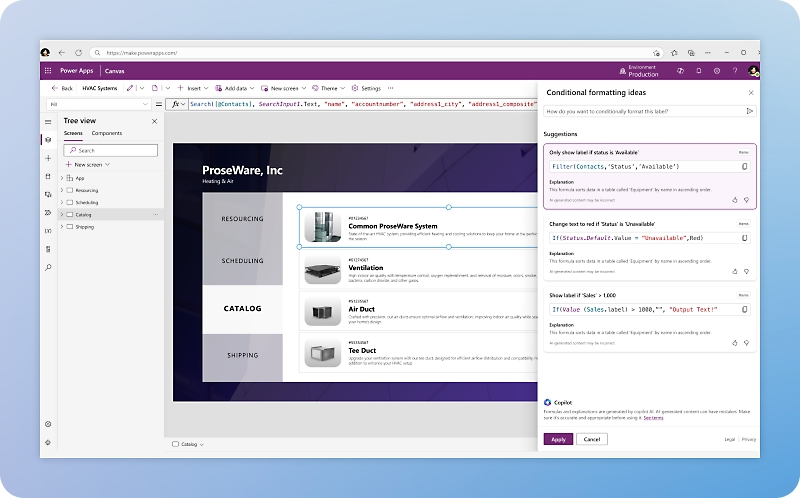
We combine design, build, deploy, and empower.
Digitize your manual onboarding forms, checklists, and task assignments using a Power App + automated flows, reducing HR admin time by 70%.
Build a mobile-ready Power App for employees to submit receipts, automate approvals, and sync to Excel or Dataverse.
Launch a branded intake form that captures customer info, stores it securely, and alerts your team automatically.
Deploy an internal app for tracking IT, facility, or general service tickets across departments.
Eliminate Excel-based timesheets with a sleek Power App and automated approval routing in Teams.
Speed, structure, and business value delivered in one powerful sprint.
Launch usable tools in a single workweek.
We build based on your workflows, not generic templates.
DLP policies, access controls, and ALM pipelines included.
Fully compatible with SharePoint, Teams, Outlook, and more.
Designed for Dataverse or your preferred connector.
Delivered with templates for future apps.
We combine design, build, deploy, and empower.
Mockups and automation logic mapped with stakeholder input.
Built using Power Apps (Canvas or Model-Driven), integrated into your Microsoft 365 ecosystem.
Flows for notifications, approvals, and data routing.
Structured data model with security and relationships.
Includes documentation, walkthroughs, and 30-day support.
Common questions about working with HarjTech
Microsoft Teams provides enterprise-grade security features, including data encryption, multi-factor authentication, and compliance with industry standards and regulations. Microsoft continually updates and monitors its security protocols to protect against threats. These robust security measures ensure that all communications, files, and data shared within Teams are secure and protected from unauthorized access.
Businesses of all sizes, from small startups to large enterprises, benefit from SharePoint Online. It is ideal for organizations that require efficient document management, collaboration tools, and a centralized platform for information sharing. Its scalability makes it suitable for various business needs, from simple document storage to complex workflow automation.
In Outlook, Microsoft Copilot helps manage emails and schedules more efficiently. It can draft email responses, prioritize important messages, and automate meeting scheduling. Copilot also provides smart suggestions for email content and can summarize long email threads, making it easier to stay on top of communications and manage time effectively. These features help users handle their inbox more efficiently and stay organized.
Microsoft offers extensive support and training resources for Microsoft Teams, including online tutorials, webinars, community forums, and professional consulting services. The Microsoft Teams help center provides detailed guides and troubleshooting tips, while the Microsoft Learn platform offers in-depth training courses. These resources help businesses effectively implement and use Teams, ensuring users can fully leverage its capabilities.
Microsoft Teams offers small businesses an affordable and scalable solution for communication and collaboration. Features such as video conferencing, screen sharing, chat, and file storage are available even in the free version. Small businesses can benefit from streamlined workflows, enhanced team communication, and the ability to integrate with other business-critical apps like CRM systems, project management tools, and more. This comprehensive tool helps small businesses operate more efficiently and compete effectively.
Power Automate enhances business processes by automating repetitive tasks and workflows, reducing the need for manual intervention. This automation can save time, reduce errors, and increase efficiency. Power Automate can integrate with a wide range of applications and services, enabling the seamless flow of information across different systems and automating complex multi-step processes to streamline operations.
Let's discuss how our productized solutions can drive your success
Let's discuss your project and discover how HarjTech can help transform your organization with Microsoft solutions.
Productized IT Consulting & Digital Solutions. Serving clients across Canada with outcome-driven Microsoft solutions that deliver guaranteed results.
© 2024 HarjTech. All rights reserved.