This comprehensive guide walks you through the essentials of setting up Microsoft Teams channels, adding members, initiating chats, and customizing tabs. Learn the distinctions between channels and group chats to optimize your team's collaboration and productivity.

To organize conversations around specific topics, projects, or departments, create a new channel within your team.
Steps:

To collaborate effectively, add members to your team who will participate in the channels.
Steps:

Use chats for quick, informal conversations with individuals or groups.
Steps:
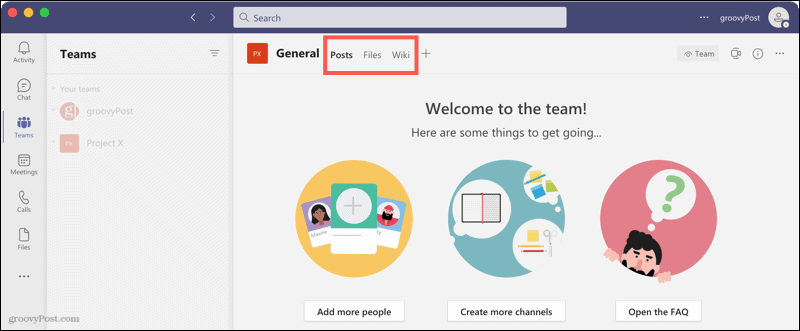
Tabs allow you to integrate apps and services directly into your channel for easy access.
Steps:
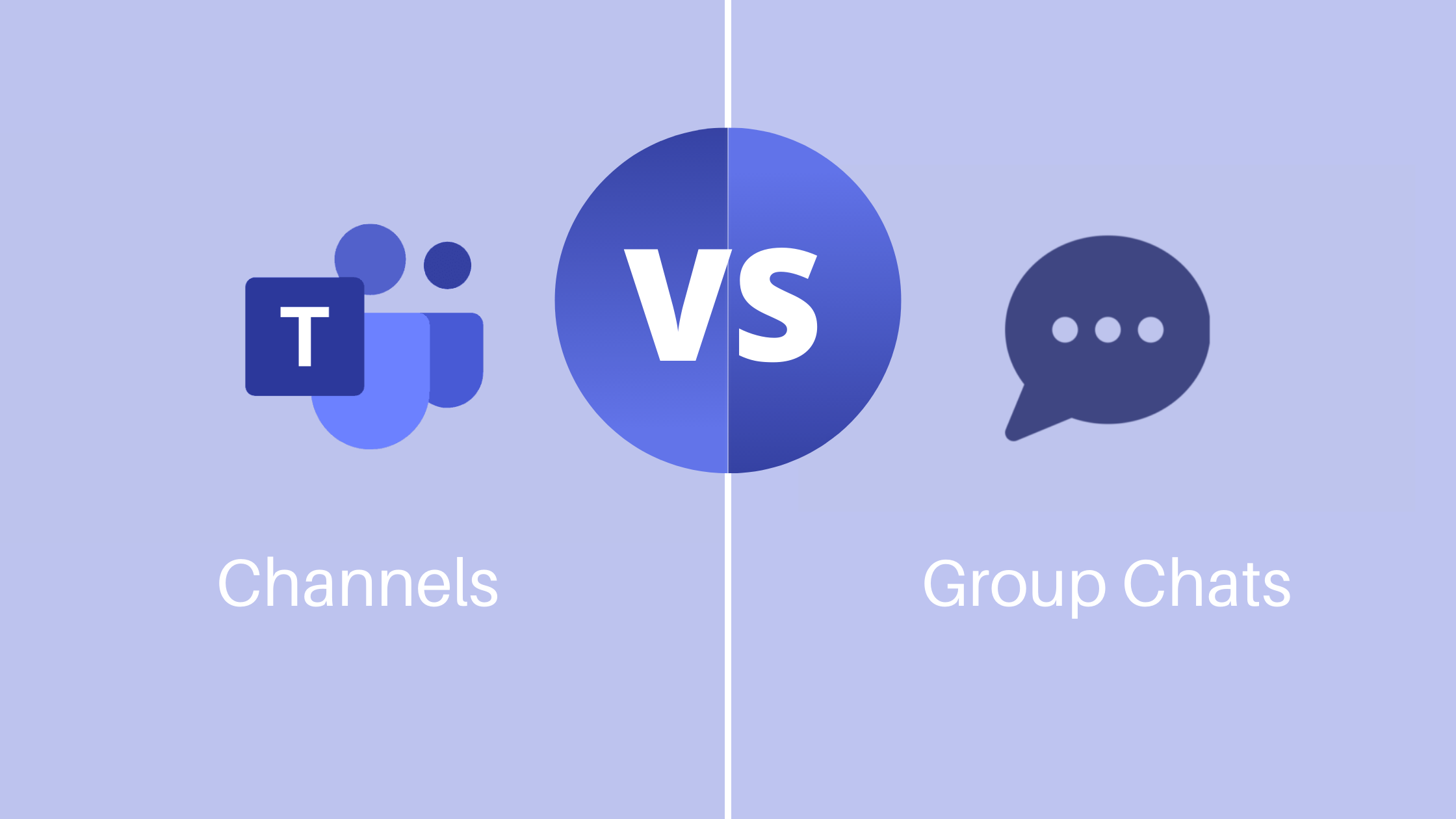
Channels:
Group Chats: